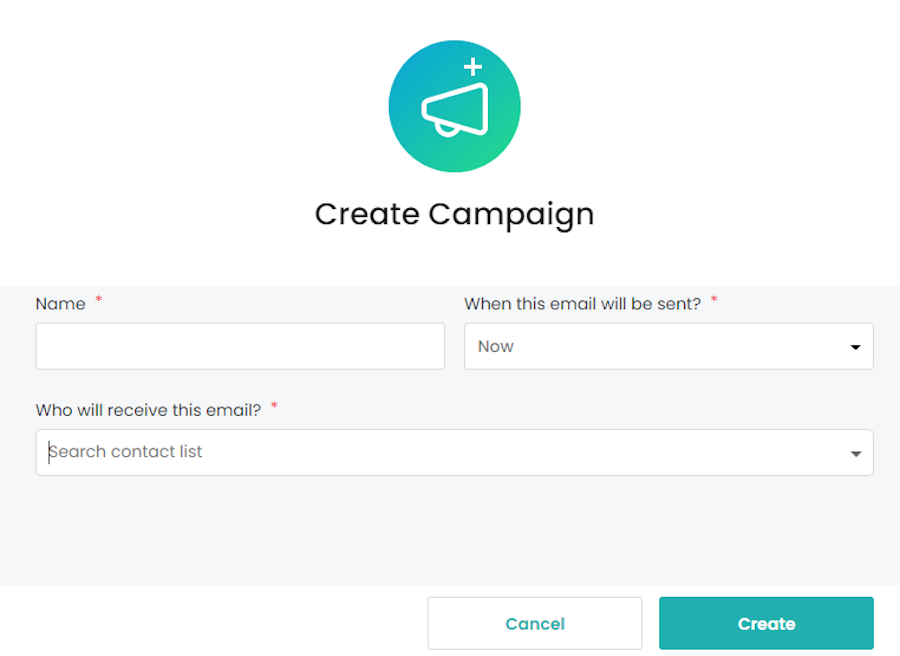A Complete Guide to In-Person & Virtual Event Technology
Before understanding in-person and virtual event technology, we should have a clear idea about event technology.
Event technology is any digital tool, software, or machine that makes it easier to plan or execute an event.
Whether the event is at a venue or in the cloud, the first impression people have of events is made by the technology used to engage them. How seamless it is, and how it drives convenience and engagement, all depends on the technology used.
If you integrate technology into your event, you’ll be able to provide better experiences for your attendees or virtual audiences.
With the use of event technology, attendees can get checked in faster than ever before, which ultimately helps them to feel more at home and more satisfied with your event.
Technology allows people to participate in a variety of ways – whether they’re physically present or online and can help keep the event going longer than a traditional meeting or presentation.
Both on-site and virtual events have some basic essential features in common and some common technologies are used in both cases.
But both types of events need some extra technologies also. At first, we will discuss some common technologies that are required for both in-person and virtual events.
Then we will discuss some extra technological features that are required for both types of events.
1. Dedicated event management website
2. Conversion-friendly event page
3. Online registration
4. Dedicated mobile app
5. Live-streaming platform
6. Email marketing
7. Social sharing and ads
8. FOMO (fear of missing out) strategy
9. Insights
10. Reports
11. Payout details
12. Event gamification
13. Check-in through the scanner app
14. Digital badges
15. Tracking attendees
16. Attendee management for in-person events
17. NFC wristbands
18. Integrated virtual event platform
19. Online event video/audio settings
20. Live chat or poll
21. Breakout rooms
22. HD quality streaming
23. Digital video gadgets
24. Webinar platforms
25. Stable Wi-Fi connections
26. Virtual reality technology
27. Selecting the right in-person or virtual event platform
28. Accessibility and inclusivity
1. Dedicated event management website
An event management website provides a complete online dashboard to help you manage everything that goes into an event from start to finish.
Whether you are hosting an event, participating in an event, or just want to plan an event in the future, this is the best way to keep track of everything.
Event management companies provide the services to create and host events such as weddings, parties, graduations, fundraisers, and corporate meetings.
These events often involve large budgets, lots of planning, a lot of work, and a lot of headaches for anyone involved. A well-designed website can help alleviate many of these concerns.
By providing the event organizers with the information they need about the event, such as location and times, and how to promote the event, the website will help to ease some of the stress involved.
The following are some basic features that all dedicated event management websites should possess.
2. Conversion-friendly event page
After creating an event, the event page will be fully yours that is you can personalize it with your event banner. Give a description of your event and all other necessary information your attendees will need. An event page should be visually appealing and align with the event theme. Based on the date, time, and duration supplied by the organizer, the event page shows when the event will start and end. This event page should have all the properties for a good user experience.
Advance ticketing features
In a dedicated event management software, there should have the provision of advance ticket features like a single ticket or group ticket. A facility to create unlimited types of tickets and discounted tickets like early-bird discounts, and higher-priced VIP tickets.
Invitation, booking, service fee, and refund option
There should be an invitation option, from where you will be able to send people invitation requests by typing their name or Email address. The booking option will keep the record of attendees. In an ideal event management site, there are options to pay the service fee by the organizer or pass it on to the attendees. There should also be provided to enable refund options by the organizer if they wish.
CTA button
CTA buttons should be placed properly throughout an event registration site. Proper placement of the CTA button leads to more conversion in an event registration site.
3. Online registration
Registration at an event should be quick and easy. Online registration has many benefits.
For example, it makes the registration process faster and easier.
It also helps organizers to track registrations and get accurate reports on attendance.
But online registration is not enough to guarantee a successful event.
Registration systems should also provide event management with tools to improve the quality of registration data.
A customizable attendee registration form will be a great feature for online registration. By using this feature, organizers will be able to make a form integrating all the necessary fields.
A dedicated mobile app facilitates personalization. A mobile app is the complete storehouse of all the information related to an event. Incorporating a robust mobile app can give you enormous benefits and simplify the whole procedure.
Knowledge and information portal
A mobile app is information storage for the entire event. All pros and cons information of the event program like reports, payout details, coupons, teams, organization profile, program schedule, speaker bio, seating plan, and exhibitor directory is easily accessible from the mobile app.
Agenda-setting
As the app is connected with the event management software, so you can easily import your entire program and make any necessary changes to your agenda.
Easy networking
An attendee directory associated with private in-app messaging facilitates connection among attendees.
Monetize through sponsors and exhibitors
Through the use of the app, you can generate revenue from sponsors and exhibitors.
Facilitate check-in
Check-in becomes quick and easy with the use of the mobile app.
Easy access from anywhere.
The mobile app enables users to get easy access from any place.
5. Live-streaming platform
In the case of online events, it is often live-streamed entirely or in part. Most of the event management software integrates third-party tools to execute the process. Some popular video hosting platforms are:
– Zoom
– Vimeo
– Facebook live
– YouTube live
– Twitch
EventBookings, one of the leading event ticketing system is the only all-in-one integrated video hosting platform with engagement-boosting features like live chat or poll, HD quality streaming, and break-out room- compatible with all devices and OS.
6. Email marketing
Most of the good event booking and ticketing platforms have their own integrated email marketing feature.
You can generate automated email campaigns and manage the email marketing database with this feature.
7. Social sharing and ads
One-click social share is a great event promotional tool.
Sharing events to top social media sites like Facebook, Twitter, and LinkedIn can bring targeted traffic.
Facebook ads
Through the Facebook ad, it’s easy to reach your targeted audience because the Facebook ad provides you with detailed targeting options.
Google ads
With Google ads, it is easier to reach massive people who are interested in the solutions you are advertising.
Go to live
You can give a sneak peek at your events using social media live. With this technique, you can have direct interaction with your audience and invite them to join your event.
8. FOMO (fear of missing out) strategy
Fear of missing out strategy can be implemented in several methods. You can set up a countdown timer on your event page which will show the time within which attendees can get an early bird discount. Other methods can be creating promotional content and letting people know what they will miss if they do not attend a particular event.
Promotional content
Promotional images, videos, and user-generated content these can give a sneak peek into the event and create a desire among the people to attend that particular event.
Event listings
If your event qualifies the guidelines the event management company has set, it will be published on their explore event page. Thus your event will be more visible.
Learn about more event promotion ideas that work.
9. Insights
After you have successfully published your event, you should be able to see the insights from the event management website.
Information regarding page views like total visitors, unique visitors, average duration, and tickets sold should be available from the “Insights” option. Top sources of traffic and visitor categories should also be found from the “Insights” option.
Event reports should be available from your event management website.
Customer name, customer ID, ticket purchase date, event name, total earned money, and total refund all this information should be available from the “Report” option.
From this option, you will be able to give your bank account details to receive revenue from ticket sales.
Event gamification means incorporating some game mechanics into your event.
Event gamification plays a strong role in boosting the engagement of the employees by giving them a common purpose to compete, achieve goals, earning points.
It eases up the environment and breaks the ice among the attendees.
13. Check-in through the scanner app
With the use of scanning app, you can check in your customers, and only those with valid tickets will be let into the venue.
Additionally, you can cross-reference your guest list with your ticket bookings through the app.
Digital Badges is a technology that allows companies to track attendees at their events.
A digital badge can be a simple plastic tag that attaches to the event attendee.
It sends information about who the attendee is, what they are attending, and when they entered the room.
This data is available for analytics purposes and for sharing with other attendees.
An attendee tracking program is a very powerful tool for creating more efficient meetings and conferences.
With an attendee tracking program, you can capture contact information such as names, email addresses, telephone numbers, and meeting notes.
You can then save this data into a database so that you can view it at a later date.
16. Attendee management for in-person events
Attendee management can be a very important part of your event.
From making sure all of your registration details are correct, to keeping track of attendees that have arrived at your event, to communicating with them via email or phone.
One way to make this process easier for your attendees is by using an online solution.
They’re called NFC for Near Field Communications.
And these little electronic bands will soon be replacing passwords everywhere.
NFC is a way for two devices to talk to each other.
And with an app, you can use your smartphone to store a unique code.
When you want to unlock a door, you simply tap the NFC-enabled device on your phone. The NFC band communicates to the phone, which then talks to the device in question.
Once the transaction is complete, you simply tap your phone and the device to complete the transaction.
The new technology means that you don’t have to type in a PIN or enter a complicated password.
18. Integrated virtual event platform
Few event management software has integrated virtual event platforms.
They do not require any third-party tools like Zoom, or Vimeo for live streaming.
Just after creating your virtual event, you will get access to this amazing integrated virtual event platform which is compatible with all devices.
19. Online event video/audio settings
While live-streaming online events, there are some things that need to be addressed before the show begins.
There are different ways to set up your audio and video settings for your live streams.
Here is a list of things you should think about before the show starts.
- Enter your event with your camera turned off
- Enter your event with your microphone on mute
- Allow your attendees to send messages during the event
- Allow your attendees to mute/unmute themselves
The audience for an event has increased exponentially in recent years.
Event professionals are doing more with less and keeping people engaged through social media and interactive elements.
As a professional in the industry, you need to be aware of ways to enhance events and keep people engaged.
This is where live chat and polling comes in.
They are quick and easy to implement, allowing you to keep people engaged during the event.
They are an interactive addition to any online event platform.
A breakout room is a place where the attendee is able to meet and interact with a particular individual or group.
The room is set up so that each participant can speak privately to whomever they choose.
Breakout Rooms are often used for:
– Small-group discussions
– Q&A sessions
– Feedback sessions
– Open discussions
– Brainstorming
Groups are formed based on attendees’ roles.
For instance, if a person is from a technical company, he will be placed in a technical group.
If a person is a marketing representative, she will be placed in a marketing group.
This helps to build relationships among different groups.
Breakout sessions allow your audience to ask questions and explore new topics in an environment that is less formal than a traditional conference.
Each breakout room is usually made up of 5-8 attendees, who meet for 15-20 minutes each to discuss the topics covered during the main keynote presentation.
It is an effective and fun way to build deeper connections with your audience.
22. HD quality streaming
Streaming HD video is an immersive experience to be engaged in a virtual meeting or to let viewers share their favorite content with friends and family.
Imagine viewing HD video while also participating in a live event that will be streamed online. It’s the perfect combination of quality and interactivity.
Whether your virtual event is fully live-streamed, or a mix of live and recorded video, you’ll need digital video equipment to capture the focus of the event.
Whatever event it is, this video will help you set the stage for an engaging experience.
You’ll need a digital video camera, tripods, lighting equipment, and more to capture the moments of an event. Consider getting professional equipment if you want to record the event in high-definition.
24. Webinar platforms
The pandemic and its effects are disrupting every aspect of our lives. But webinars are still a viable option for students, freelancers, entrepreneurs, or anyone who needs to conduct an in-person seminar.
You can conduct virtual meetings, training sessions, and small networking events with any of the platforms that offer that feature.
The most popular way to stream an event is through a virtual-event platform.
The top software options for this type of interactive online event are Zoom, GoToWebinar, Livestorm, and ClickMeeting.
EventBookings offer industries only one video hosting platform.
No third-party video streaming software is required. While creating an online event on ”EventBookings” select the standard webinar option for the optimum experience.
You can have an amazing webinar experience with event technology like EventBookings.
25. Stable Wi-Fi connections
In today’s world, the best Wi-Fi connectivity is a must.
Whether it’s at work, at home, or at a coffee shop, Wi-Fi is becoming the standard way to stay connected.
And it’s not just the techies who need this. Anytime you want to stay in touch with someone, you need good Wi-Fi. And that includes any time you go to a virtual event.
Even virtual events have Wi-Fi connectivity, as long as you have a stable connection.
For example, if you are at a conference, there are plenty of chances to use the internet and connect.
26. Virtual reality technology
Virtual reality (VR) and augmented reality (AR) are both all the rage right now, with VR becoming more and more prevalent in everyday life.
Event technology is a hot trend right now, as event professionals strive to bring new and better experiences to their audiences.
27. Selecting the right in-person or virtual event platform
When we need a platform to host an on-site or virtual event, we should keep in mind that the platform uses most of the cutting-edge technologies described above.
28. Accessibility and inclusivity
This is a crucial aspect often overlooked in event planning, but one that significantly impacts the overall experience and reach of both in-person and virtual events.
Accessibility encompasses a wide range of considerations aimed at ensuring everyone, regardless of their physical or cognitive abilities, can fully participate and engage.
For in-person events, this might involve providing wheelchair access, ramps, accessible restrooms, sign language interpreters, large-print materials, and quiet spaces for attendees who may be sensitive to noise or crowds.
It’s also important to consider the venue’s lighting, acoustics, and overall layout to ensure a comfortable and navigable environment for everyone.
For virtual events, accessibility is equally important and includes features like closed captioning and transcripts for live streams and recorded sessions, keyboard navigation for websites and platforms, screen reader compatibility, adjustable font sizes and color contrast options, and the provision of alternative text for images.
Furthermore, providing pre-event information about accessibility features and offering a point of contact for accessibility requests allows attendees to plan and participate with confidence.
By prioritizing accessibility and inclusivity, event organizers not only create a more welcoming and equitable experience for all attendees but also expand their reach to a wider audience, fostering a sense of community and belonging.
This commitment to inclusivity demonstrates a genuine desire to create events that are truly for everyone, enhancing the event’s reputation and leaving a positive lasting impression.
Summing up
In order to survive in today’s market, event professionals must embrace event technology.
We live in a mobile society where everything is moving at lightning speed. We need to move at the same pace or be left behind.